Will your favourite player start in the starting line-up or remain on the bench? Did they decide the game with a goal, or did they get stupidly sent off? Did they make a substitution? And what rating did they get for his performance? If you want to have all this information in the shortest possible time, add your selected players to your favourites.
The news is already available in the Flashscore app for Android and iOS (from version 25.8). Update the app or download it from the App Store or Google Play and add your players to your Favourites in seconds. There can be up to 100 of them!
How to add a player to your favourites
1) Player profile: click on the star at the top right; a bell will appear to open the notification settings
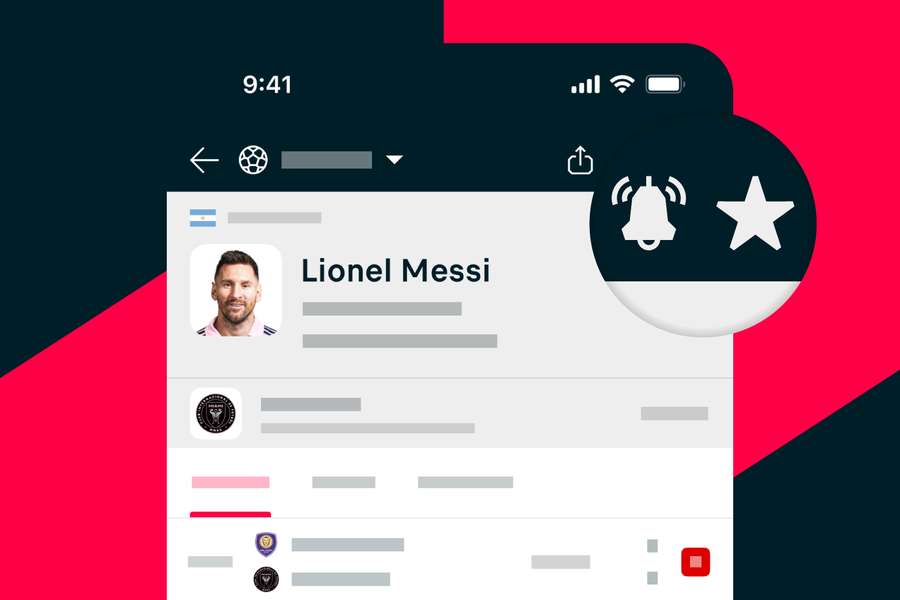
2) Team profile: go to the Squad tab and star the player
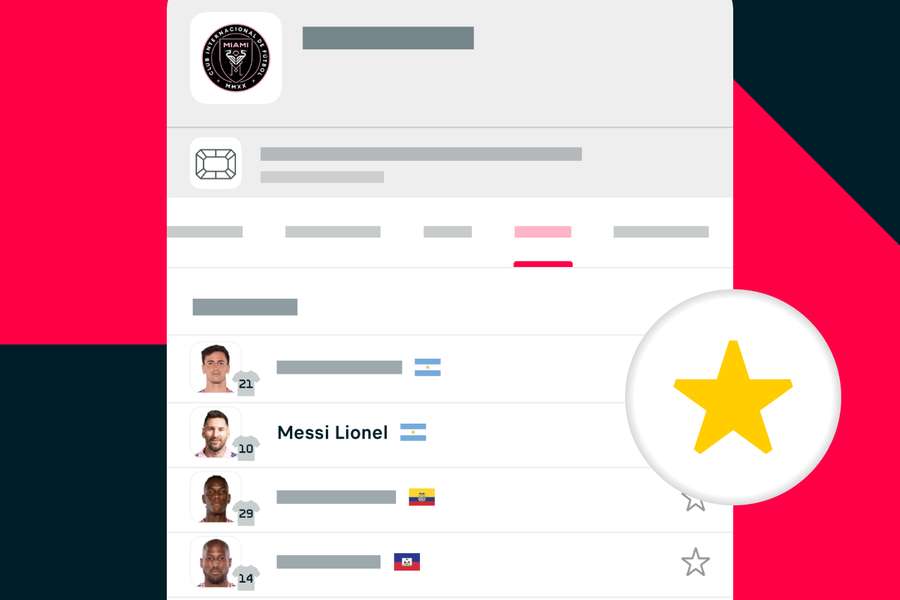
3) Search: find a player and mark with an asterisk
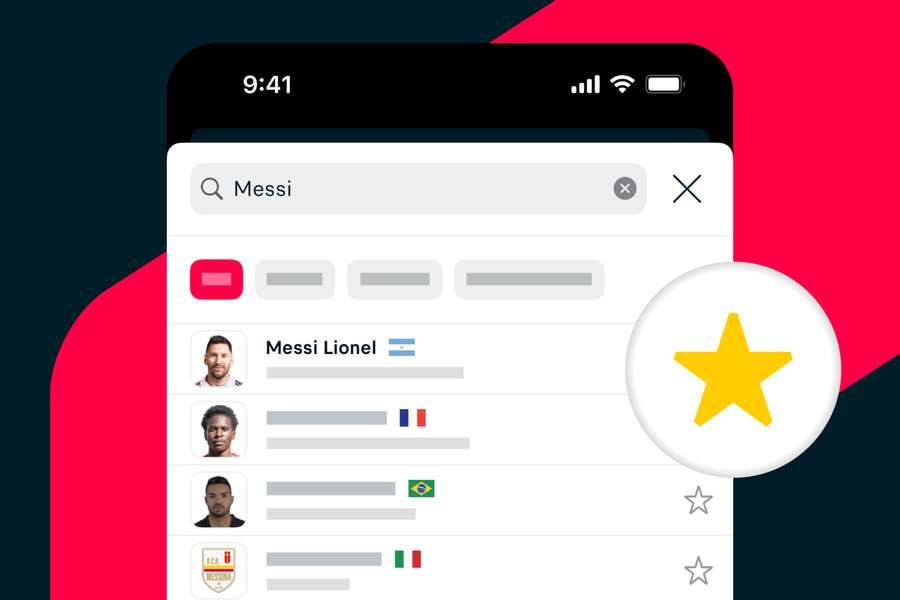
4) Match detail: click on a specific player in the lineup and then click on the star icon on the player's statistics card.
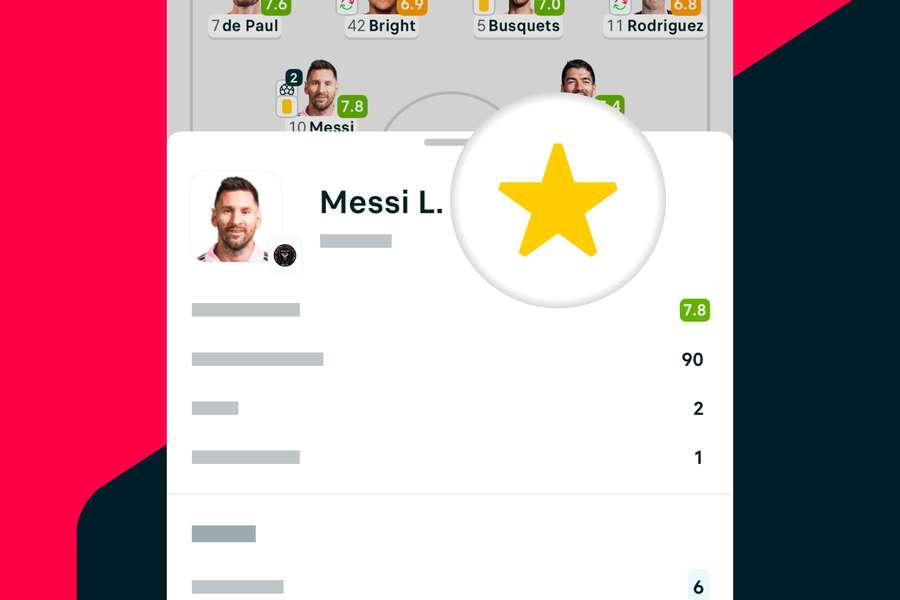
You can then follow your favourites in the Favourites section under the Players tab
How to adjust notification settings
1) After you add a player to your Favourites, all notifications are automatically turned on.
2) Edit for a specific player: on his profile, click on the bell and choose what you are really interested in (line-up, substitutions, goal, red card, rating).
3) Platform for football: Settings → Notification Settings → Football → switch to Players and turn on/off each type of notification.
Which notifications you will receive
- Starting lineup / being benched
- Goal
- Substitutions
- Red card
- Post-match evaluation
We will add more notifications regarding transfers, assists and yellow cards soon.
Over the coming months, we'll expand Favourites to include hockey and basketball. Both sports will be added not only to football, but also to tennis, darts or badminton, for which this feature has been available for some time.